Using the Topical Index for The Urantia Book
Using Search options:
SEARCH BY TOPIC Click here to load this Caspio Bridge DataPage. |
1. Find references for a specific topic: Enter a search word or phrase. Click the "Search" button. The search will return a list of any items found which contain the sequence of letters you entered. Thus entering "Amadon" will return "Amadon" as well as "Amadonites". Clicking on the desired selection in the returned list will take you to the related listings in the Topical Index. This search is not case sensitive. |
BROWSE TOPICS 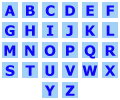
|
2. Browse the index: Clicking on any one of these letters will take you into the Table of Contents for the Topical Index, allowing you to browse through available topics. |
Topical
Index for The Urantia Book, © Copyright 2015, Used by permission of the author